Wir helfen Unternehmen in Österreich
seit 17 Jahren bei der Softwareauswahl
Was ist MSP360 Standalone Backup?
On-Premise-Lösung, mit der MSPs (Managed Service Providers) Dateisicherungen erstellen und Dokumente komprimieren und verschlüsseln können.
Wer verwendet MSP360 Standalone Backup?
MSP360 Standalone Backup ist eine On-Premise-Lösung, die sich am besten für MSPs und Unternehmen eignet, die fünf Geräte oder weniger verwalten.
Wo kann MSP360 Standalone Backup bereitgestellt werden?
Über den Anbieter
- MSP360
- Ansässig in Powell, USA
- 2011 gegründet
Erhältlich in diesen Ländern
Argentinien, Australien, Belgien, Brasilien, Deutschland und 22 weitere
Sprachen
Englisch
MSP360 Standalone Backup Kosten
Startpreis:
- Ja, kostenloser Test verfügbar
- Keine Gratisversion
MSP360 Standalone Backup bietet keine Gratisversion, aber eine kostenlose Testversion.
Über den Anbieter
- MSP360
- Ansässig in Powell, USA
- 2011 gegründet
Erhältlich in diesen Ländern
Argentinien, Australien, Belgien, Brasilien, Deutschland und 22 weitere
Sprachen
Englisch
MSP360 Standalone Backup – Videos und Bilder
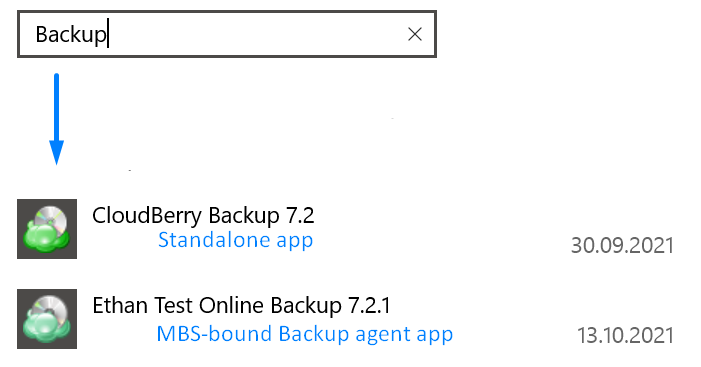
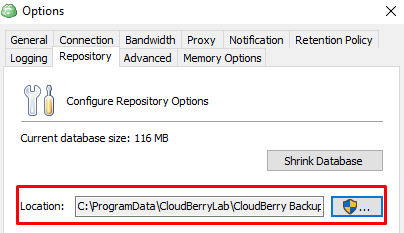
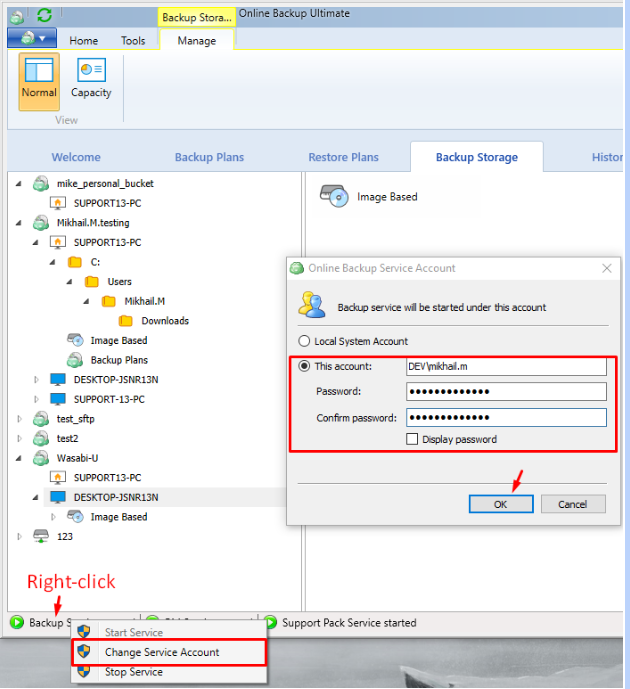
MSP360 Standalone Backup Funktionen
Bewertungen über MSP360 Standalone Backup
Excellent Backup Software
Vorteile:
Great features, especially the mutiple storage destinations available.
Nachteile:
Nothing really, I think it is a very well rounded product.
MSP360 Standalone Backup punches above its weight class
Kommentare: I have used MSP360 Standalone Backup for over 10 years since back when it was called Cloudberry. I love how simple the product is to use, the fact that they are always rolling out new features and capabilities, I can choose my own storage backend, and it's very reasonable price.
Vorteile:
MSP360 Standalone Backup is a one stop shop for all your backups needs. Windows, Mac, Linux they have you covered all with your choice of storage backend.
Nachteile:
I don't love the 5TB limit but honestly that should cover 99% of people except data hoarders and for anyone else their managed product offerings include unlimited.
A powerfull and resilient on premises backup solution
Vorteile:
It's easier to use and help on to help small clients.
Nachteile:
The costs are not so feasible as it's possible to hire other tools that are doing that for a long time.
In Betracht gezogene Alternativen: Veeam Backup for Microsoft Office 365
Gründe für den Wechsel zu MSP360 Standalone Backup: The Standalone backup is faster and offer more technologies to help on managing backup jobs.
Awesome backup solution
Kommentare: It's been a great experience overall with the sales team helping me get up to speed with everything.
Vorteile:
Very intuitive and easy to use for the most part!
Nachteile:
Support for it is a little lackluster. They only throw KB articles that can help but they don't really work with you to come up with a solution.
Semplicità e potenza
Kommentare: Semplice, veloce. Ho risolto tutti i miei problemi di backup dei clienti.
Vorteile:
La semplicità d'uso del prodotto è fantastica.
Nachteile:
La gestione dei costi è migliorabile come alcune funzioni secondarie.
In Betracht gezogene Alternativen: Acronis Cyber Backup, IDrive und Veeam Data Platform
Gründe für den Wechsel zu MSP360 Standalone Backup: Principalmente per la semplicità d'uso oltre che la possibilità di utilizzare supporti diversi (cloud e locali)
Excellent backup automation
Vorteile:
Performing backups in an autonomous way helps improve process time
Nachteile:
When you are new to the subject, it is difficult to understand the procedures.
Great backup software for individual use
Kommentare: Great so far, it works as intended and keeps my data secure.
Vorteile:
Ease of set up, backup and recovery personal computer
Nachteile:
Is not as feature rich as Managed Backup
Great small teams
Kommentare: Great solution to small business and personal use.
Vorteile:
it was straightforward to set up and use, with minimal configuration.
Nachteile:
it is limited to small teams, not very scalable.